Low volume on BCM call
Could be that your workstation volume settings were changed. You can check this in CDT settings:
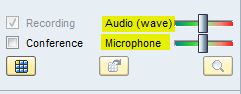
Change Audio settings if call voice is too low (or high)
If client claim that he or she cannot hear you - raise a Mictophone level or make it lower if client claims that sound is too laud
Related Articles
What to do if you hear a "robot-style" electronic voice in BCM call
If you hear something like robot-style electronic voice on BCM call, the reason of that can be a worse data connection quality in the network. Please contact your IT Support and ask Networking Department to check the BCM network. The reason of ...How much disk space do you need for call recordings?
Begining with SP04 and higher you do have the option to save the file record format as GSM or PCM. The data rate for PCM is 128Kbps with a file size of 960K per minute and the compression factor is 1:1. The GSM data rate is 13.2KBps with a file size ...Recording Format for SAP Contact Center (BCM) Prompts
The prompt files must be saved in PCM format in order for SAP CCtr to play them. Specifically, save as .WAV file: Required audio recording format: Bit Rate: 128kbps Audio sample size: 16 bit Channels: 1 (mono) Audio sample rate: 8kHz Audio format: ...BCM 7.0 How to change server and client loglevels
CLIENT LOGS Increase first the loglevel for CDT. Then repeat the problem and collect the client logs. Client logfiles are: - CDT_YYYYMMDD.log - BCMUI_<workstationname>_logs_<date>.<nbr>.txt - BCM_ How to increase the loglevel for one CDT: - Close all ...How to configure a workstation to start using BCM
Prerequisites BCM client workstation need to have the Microsoft Internet Explorer software installed. Procedure of enabling a client workstation to start using BCM To enable using the software in the Internet Explorer, configure workstations in the ...